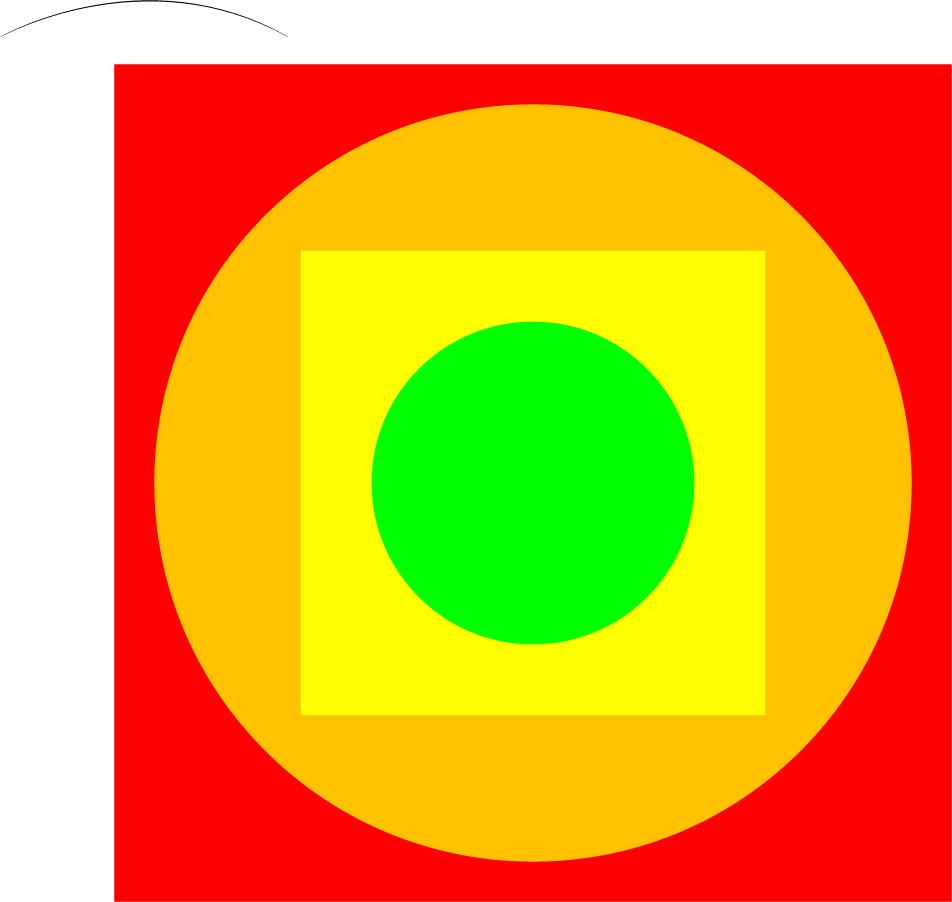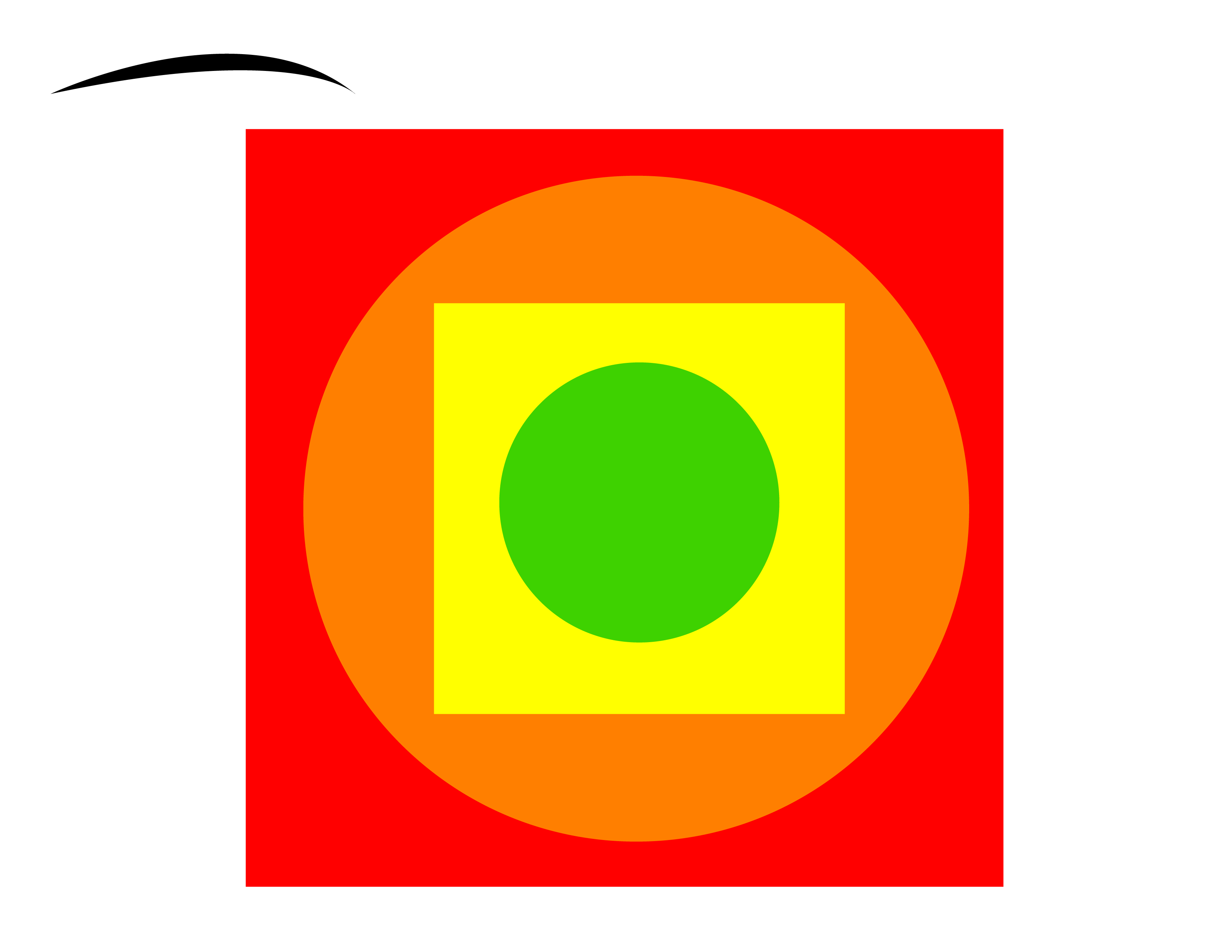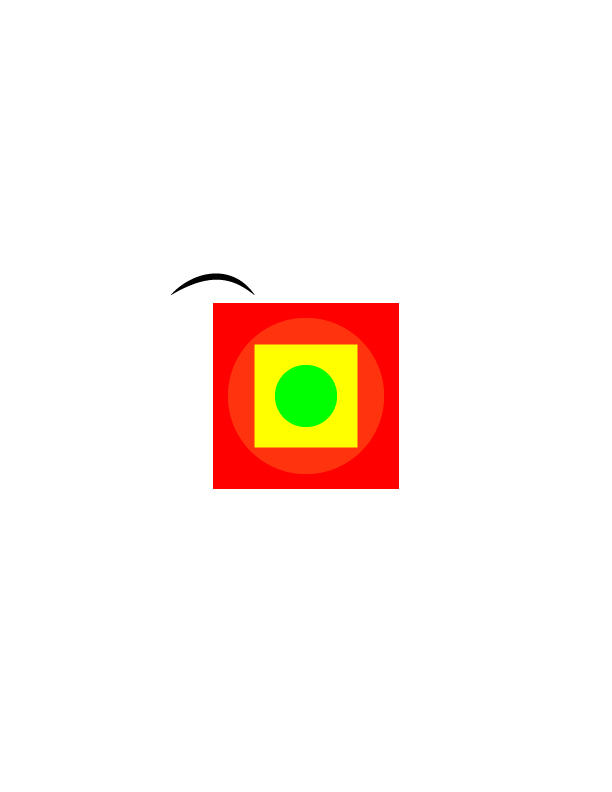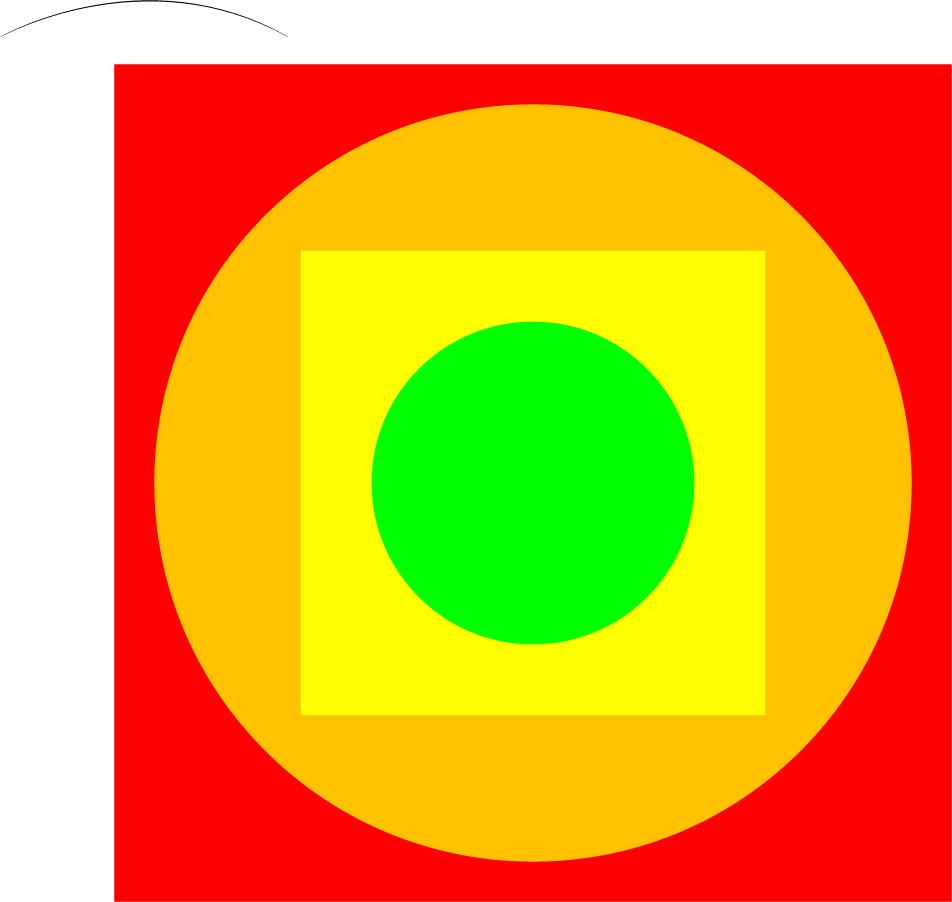
Select the square tool. Use alt-shift to draw a red square in the center of the page, leaving about a fifth of the screens space from top to bottom. Then go to the ellipse tool, and use the same shift-alt drag to create an orange circle within the square on a separate layer, at about 90% of the width.
Make another square on another layer with the same technique, this time yellow and roughly 80% the size of the circle it is in. Finally create another circle, this one green and roughly 60% the size of the previous square. Finnish things off by selecting the pen tool. Draw a low black arch over the red square's top-left corner, with the width profile outline selected.